Sometimes it is difficult to show how parts need to be assembled in the existing model so far 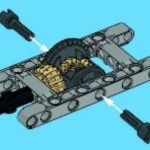 in building instructions.
in building instructions.
This is how you can create this behavior in MLcad. Continue reading How to model parts ‘flying’ in to the sub assembly
Your place to find discontinued Lego technic sets and MOC Building Instructions.
To collect all posts about MLCad Lego digital design tool.
Sometimes it is difficult to show how parts need to be assembled in the existing model so far 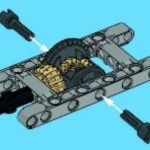 in building instructions.
in building instructions.
This is how you can create this behavior in MLcad. Continue reading How to model parts ‘flying’ in to the sub assembly
With MLcad you can mimic the steps like in genuine Lego Building Instructions 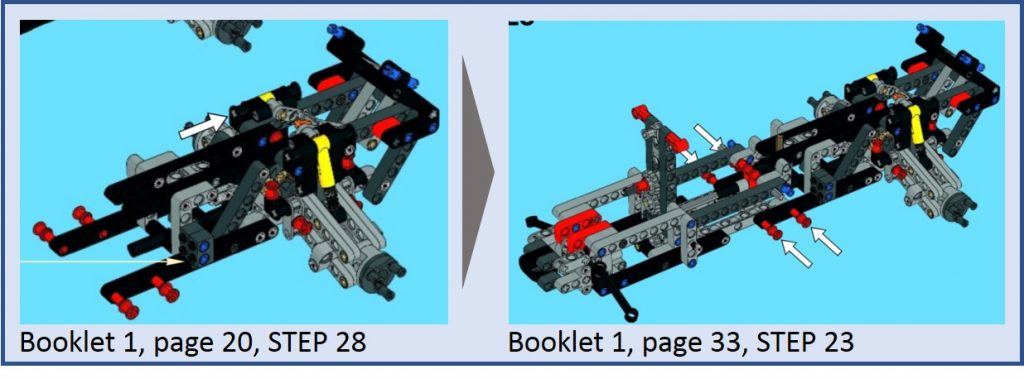
where you ‘marry’ two sub models build in two different sequences. See example on the right from set 42029 “Customized Pick up Truck” released in 2014.
Here is how you can accomplish this in ldraw.org MLcad. Continue reading Parts placed in a step to be moved in later step
Certain parts like shock absorbers or universal joints you like to place in your MOC in actual place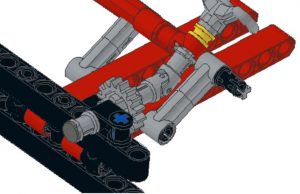 and configuration. As you can see in the example at the right the universal joint is bent in an angle. You do that by using the separate elements and place them in the required position. Problem is the final Parts list where you like this one
and configuration. As you can see in the example at the right the universal joint is bent in an angle. You do that by using the separate elements and place them in the required position. Problem is the final Parts list where you like this one  to show up not the loose parts
to show up not the loose parts 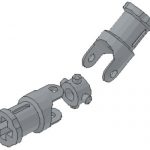 . Continue reading Replace sub parts with complete part for Bill of Materials
. Continue reading Replace sub parts with complete part for Bill of Materials
New parts list is made available by LDraw here. The most annoying point how to get these new parts visible in MLcad. This was the challenge because the rest is explained clearly, how to get the list installed or only the added parts via .exe installer or via Zip-file to add only those parts you like to add. Continue reading MLCad activate new parts list from LDraw